Detect
IEC’s layered designs provide reliable threat alerts as far in advance as possible, so security teams have sufficient time to deploy.
Decide
Something is out there. Is it friend or foe? IEC software integrates multiple sensor inputs into a single, coherent operating picture. This reduces an operator’s cognitive burden and shortens reaction time.
Deter
IEC systems follow an intruder’s movement so that security personnel can proceed directly to the correct location, while simultaneously scanning the horizon for any new threats.
ITAR Notice
Export of IEC products is under the control of the Office of Munitions Control, U.S. Department of State and is subject to the International Traffic in Arms Regulations and falls under the International Traffic in Arms Regulation per title 22, Code of Federal Regulations (CFR), Parts 120-130. Shipment without proper licensing or consent by the U.S. Department of State is strictly prohibited.